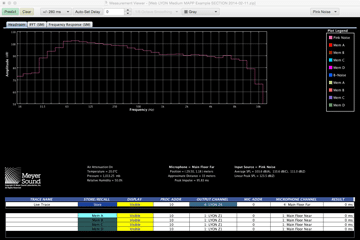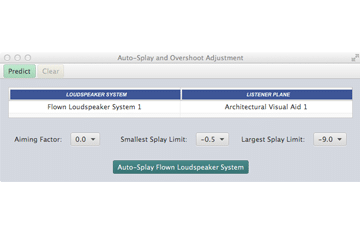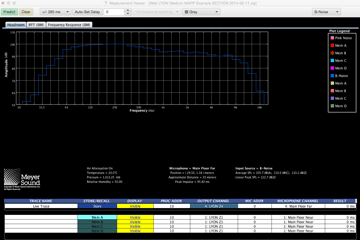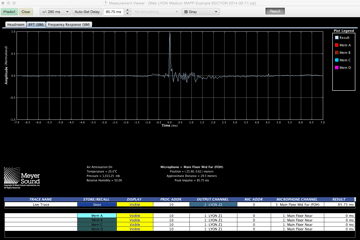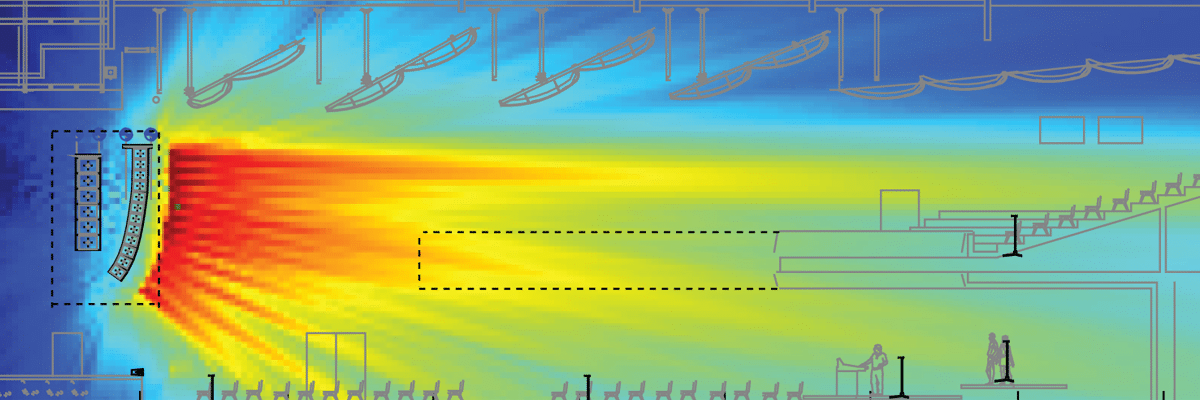
See It Before You Hear It
Your Ideal System Design Is a Few Clicks Away
Sculpt your coverage pattern and sharpen design ideas with your team online or offline before setting foot in a venue, so you save time, cost, and stress.
Get It Right Every Time
Skip the guesswork with a level of prediction accuracy that is only possible when combining sophisticated algorithms with high-resolution loudspeaker data and box-to-box consistency.
Minimize Onsite Adjustments
The measurements in MAPP XT are independently verifiable and highly precise (1/24th octave frequency resolution), so users can trust that their predictions will closely match the results onsite.
The Most Accurate 2D Prediction Program
MAPP XT Release Notes
Features
- A new Search Tool has been added all loudspeaker properties windows.
Enhancements & Fixes
- Updates applied to the Flown Loudspeaker Systems including limits on the number of elements that can be hung from any of the MTG or MG products.
- Updated Windows Shortcut Keys:
- CTRL SHIFT N = Account Management (Launches Default Web Browser)
- CTRL SHIFT Y = Gradient Flown Subwoofer Array Properties Window
- ALT CTRL F = Insert Gradient Flown Subwoofer Array Dialog
- ALT CTRL G = Import Graphics Dialog
- ALT CTRL I = Inert Individual Loudspeaker Dialog
- ALT CTRL J = Insert Horizontal Loudspeaker System Dialog
- ALT CTRL L = Layer Management Window
- ALT CTRL M = Insert Microphone Dialog
- ALT CTRL T = Trace Store/Recall Window
- ALT CTRL U = Insert Ground Stacked Loudspeaker System Dialog
- ALT CTRL Y = Insert Flown Loudspeaker System Dialog
- ALT CTRL 6 = SPL Range Settings Window
Bug Fixes
- Fixed a bug that prevented MTF Pull Back frames being available after inserted or modified elements are placed in Flown Loudspeaker Systems.
Known Issues
- MAPP XT for MacOS requires additional steps under Security and Privacy to open the app anyway to launch.
Features
- Added support for the MTB-X40 Top Bracket for ULTRA-X40 products in Flown Loudspeaker System
Enhancements & Fixes
- Apple macOS Catalina compatibility
- Only Windows 10 64bit Operating Systems will be supported moving forward
- When Gestures and Mouse Sensitivity functions are enabled, the scrolling on a touchpad using gestures will set the value of a slider in any applicable window
- Updates applied to the MCP50 & MCP70-X40 Cluster Plate Rigging Accessories for ULTRA‑X40/X42 in Horizontal Loudspeaker Systems.
- Bug Fixes
Enhancements & Fixes
- Fixed a bug found in the HMS products
- Fixed a bug found in Auto-Splay
New Features
Added support for MCP50 & MCP70-X40 Cluster Plate Rigging Accessories for ULTRA-X40/X42 in Horizontal Loudspeaker Systems.
Enhancements & Fixes
- Improvements to Formatted Vector Graphics
- Improvements to Import Vector Graphics (DXF)
- Improvements to Measurement View Traces and Trace Store/Recall
- Improvements to Cut/Copy and Paste Actions in Sound Field
- Minor Bug Fixes
New Features
View Menu now has user control for the opacity of imported geometry.
Enhancements & Fixes
- Improvements to application icons.
- Bug Fixes for Microphone Labels, DXF preview window, gradient array properties, EPS export line weight, and many others.
New Features
ULTRA-X42 individual loudspeaker
Enhancements
- Performance Improvements in Layer Selection, Measurement Viewer Legend, Project Report, MTF LYON-LEOPARD up tilt options, Default Individual Loudspeaker, Data Tracker, DXF parsing (polyline and lightweight polyline), and EPS Export.
- Bug Fixes
New Features
ULTRA-X40, UPQ-D1, UPQ-D2, and UPQ-D3 individual loudspeakers
Enhancements
- Measurement Viewer Traces can now be saved with the MAPP XT Project.
- Layer color can be set by user to apply to all objects in that layer with fewer steps.
- Continuous pasting of objects copied to the local clipboard.
New Features
Delay integration for UP-4slim, Ashby, bug fixes and other user interface improvements all across the app including improvements to EPS export.
Sound Field Features and Enhancements
Edit & Context Menu
- Cut/Copy/Paste
Insert Individual Loudspeaker Window
- Added support for new and current products.
- Woven Screen Options for Acheron 80
- USW-210P
Insert Ground Stacked Loudspeaker System Window
- Added support for current products.
- LEOPARD/900-LFC
- LINA/750-LFC
New Features
MAPP XT now includes the UP-4slim, Amie, bug fixes and user interface improvements all across the app including Sound Field preferences, Low Mid Beam Control, and Exporting Vector Graphics.
Sound Field Features and Enhancements
- Insert Individual Loudspeaker Window:
Added support for new and current products.- UP-4slim
- UP-4slim (Weather Protected)
- Amie
- Settings Menu:
- Minor Tick Resolution: Enhancement to the tick marks on the edge of the Sound Field. The options are: Off, Course, Medium, & Fine.
- Low Mid Beam Control (GALAXY processor only): In addition to the associated outputs shown when configured correctly, the LMBC array’s average all pass filter settings required for loudspeakers connected to GALAXY outputs not using LMBC is also displayed. These settings should be used on one of the three all pass filters on each of the remaining outputs not using Low Mid Beam Control.
Measurement Viewer Features and Enhancements
- IntelligentDC Loudspeakers:
- Loudspeaker models driven by Meyer Sound IntelligentDC power supplies: Added digital amplifier latency for the UPM-1XP, UPM-2XP, UPJ-1XP, UPJunior-XP, and USM-1XP.
- File Menu:
- Export Formatted Vector Graphics: Now includes PDF format.
- Polar file update:
- UMS-1P/XP inverted Headroom trace has been corrected.
New Features
MAPP XT now uses the latest Java technology to support higher resolution retina displays. GALAXY output processing is now available from the list of processors with the latest features including Delay Integration, All Pass Filters, and Low Mid Beam Control.
Sound Field Features and Enhancements
- File Menu:
- Graphics Import Viewer: Allows the user to preview the desired DXF to be imported into the Sound Field and make any adjustments prior to completing the process.
- View Menu: Enhancements here include new visual tools to help reference objects relative to 0,0 when the lower left corner and size settings of the sound field are modified.
- Show Cursor Coordinates: Shows or hides the cursor coordinates (When on, the cursor coordinates are dynamically updated)
- Show Axis Zero Lines: These are often used as guidelines for locating objects relative to a common origin point or axis.
- Settings Menu:
- Gestures: Enabling this tool provides the ability to use the pinch gesture on track pad input devices for zooming within the sound field while in select mode.
- Scrolling Sensitivity: Use this tool to adjust the sensitivity of the scroll wheel on a computer mouse.
- Background Color: Additional background color settings are available.
- Output Processing: Includes GALAXY output processor settings including U-Shaping, Delay Integration, Parametric and All Pass filters.
- Low Mid Beam Control: Low Mid Beam Control is a tool to modify the natural vertical coverage of the Low Mid Frequencies of a Meyer Sound line array (up to 32 elements) to more closely match the high frequency coverage.
Tips for using Low Mid Beam Control:
- Signal drive lines must have correct polarity.
- Apply LMBC before any other EQ is applied.
- Gain Tapering can make LMBC ineffective.
- Do not treat array zones with different processing/gain below 1000Hz. (e.g. correct for low mid buildup with same filters on entire array, correct for HF distance only above 1k on individual zones).
- Spread is not optimal above 95deg Total Array Splay.
- Steer Up is not optimal above 45deg Total Array Splay.
- One array element per output is optimal and highly recommended.
- Two array elements per output is maximum and can only be used with arrays of twelve elements or more.
- Grating lobes will occur when using two elements per output.
- Invalid or non-optimal LMBC configurations will not enable the filters and will display errors in the user interface.
- LMBC is not designed for mixed product types in one array.
- All speakers should be set to the same Delay Integration pc setting for the specific speaker model.
- When using loudspeakers on separate outputs not using LMBC, one all pass filter can be used to optimize alignment with the outputs using LMBC.
Low Mid Beam Control Settings:
- Array Name: Allows you to label the Array (Flown Loudspeaker System)
- Status: This button allows you to enable or bypass Low Mid Beam Control for all affected channels. Status for LMBC is also available in Output Processing clicking on the status in Output Processing will take you directly to the LMBC tab.
- LMBC Control Type: There are two options, Beam Spread and Steer Up.
- Elements Per Output: This should match the physical connections in the array; one or two elements per output.
- Start On Output: Use this tool to select the first output of the GALAXY processor where LMBC processing starts.
- Number of Elements: Use this tool to set the number of total elements in the array.
- Element Location: Use this tool when spanning across GALAXY processors if you have more than 16 elements that require more than 16 processor outputs. Example: If you have 22 elements in your array, with one element per output and two processors, set the number of elements to 22 on both processors. On the first processor, set Start On Output to 1, set Element Location to 1. On the second processor, set Start On Output to 1, set Element Location to 17.
- Array Splay: This is the sum total of the splay angles of the array. To calculate Array Splay using the MAPP System Design Tool: Subtract the Rotation About Reference Point value from the Total Splay value shown at the bottom element of the Flown Loudspeaker System and enter the result in the Compass or Compass Go Array Splay column. The splay angle between the top grid and the first element should be set to 0 degrees. If the MAPP Rotation About Reference Point = -2 and Total Splay = -56, then the LMBC Array Splay = 54 degrees.
Measurement Viewer Features and Enhancements
All tabs have been updated to improve the overall visual experience when using MAPP XT on high resolution and retina displays. Other enhancements include a color chooser for the data tracker, IFFT and Headroom plot legend location preferences, Headroom help and chart style preferences, Vector and Formatted Vector export options, and additional background color options.
When comparing product capabilities (including SPL and headroom) in MAPP XT, one must consider how loudspeaker arrays work when the individual elements are combined into a system. Before LEOPARD’s development Meyer Sound line array elements would individually exhibit an equal magnitude response with pink noise as the stimulus. With LEOPARD, a new paradigm has begun where the complementary array EQ is applied inside the loudspeaker. To compare SPL accurately, Meyer Sound created “Array EQ” Loudspeaker Types in MAPP XT. These specific array EQ products were added to the available product options for specific Flown Loudspeaker Systems:
- MINA Array EQ (Hanging from MTG-MINA or MTF-MINA from 500-HP)
- M’elodie Array EQ (Hanging from MG-M’elodie or from 500-HP)
- MICA Array EQ (Hanging from MG-MICA or from 600-HP)
- LYON Array EQ (Hanging from MTG-LYON)
- LEO-M Array EQ (Hanging from MTG-LEO)
This release of MAPP XT includes Rigging Factor of Safety for LEOPARD Family Products, Gradient Subwoofer Array support for 900-LFC, and transition frame support for LEOPARD. Pink and B-Noise data has been added for the following loudspeakers: UPA-1P, MM-10AC, 600-HP, UMS-1P, and USW-1P.
Highlights of other new features and fixes in MAPP XT
- LYON with LEOPARD Delay Integration
- Auto Sync feature enhancement: This setting is saved with the MAPP Project file.
- Enhancement and fixes to Flown Loudspeaker System
New Features
- B-Noise SPL Data:Because a single input type cannot reveal all the headroom capabilities of a loudspeaker on its own, MAPP XT displays information on available headroom using different input sources. A simple SPL number on a datasheet does not reflect the essential characteristic of highly linear systems: that they do not change their sound when the level is increased. The Headroom Tab in the MAPP XT Measurement Viewer shows B-Noise for several Meyer Sound Products. With the ability to store and recall traces in MAPP XT, you can view combined systems with this new data, and verify that system designs have sufficient headroom. More products with B-Noise data will be included in future versions of MAPP XT.
- Gaussian Variability Enhancement AlgorithmTo give better simulations of real world measurements, a new algorithm has been added to MAPP XT that simulates the small natural variability in our loudspeakers. Before this algorithm was added, all loudspeakers of the same model in MAPP used the same measured complex polar data set. This had the unintended effect of creating infinite nulls (for example), which never happens in physical measurements. While Meyer Sound loudspeakers are extremely consistent, they are not perfectly identical. To simulate actual measurements, the algorithm adds a slight (-/+ 0.25 dB) normally-distributed (Gaussian) variation to loudspeakers of the same model. There is no possibility of the algorithm producing incorrect results, but since the algorithm is applied each time you predict, there will be slight differences between predictions.
- Gradient Subwoofer Array Configuration Tool: 1100-LFC and 500-HP:The 1100-LFC and 500-HP can each be configured in cardioid arrays to reduce SPL behind the loudspeakers. Each loudspeaker’s linearity ensures that cardioid patterns behave accurately, even at very high levels. Cardioid arrays are achieved by placing three units coplanar to each other (in either a ground stacked or flown array) with one unit facing the opposite direction. The output of the reversed loudspeaker cancels the output of the other loudspeakers that is normally present behind the units, while also increasing SPL directed forward. Meyer Sound has provided a tool within MAPP XT to optimally configure gradient subwoofer arrays. Once inserted into the sound field, they can remain a gradient subwoofer array object that automatically assigns the correct delay time for the second processor channel. To override any of these automated settings, the object can be converted to a flown loudspeaker system. Gradient Subwoofer Arrays are saved in the MAPP Project File.
- Auto-Splay for LEO Family Flown Loudspeaker Systems:The Auto-Splay feature estimates optimum splay angles for single flown LEO-M, LYON, and LEOPARD loudspeaker systems. Auto-Splay is only available when a single flown loudspeaker system is selected along with a single Listener Plane. A Listener Plane is a converted Architectural Visual Aid that represents an audience area facing the loudspeaker system. Listener Planes can be divided into one or more reference zones. Once the loudspeaker system is selected, along with the Listener Plane, choose Auto-Splay to estimate the optimum splay angles for the system. When the single flown loudspeaker system is selected along with the Listener Plane, the Auto-Splay feature can be used to obtain array starting angles.
- Store and Recall Traces:In the Measurement Viewer window, live traces can be stored and recalled to 4 individual memory slots in Headroom, IFFT (SIM), and Frequency Response (SIM) modes. The memory trace plots display in different colors along with the live trace in all available measurement modes. The traces can be displayed or hidden on demand. These traces are only stored for the active MAPP XT session. They are not stored in the MAPP Project File.
- LEO Family Products:LEO-M, LYON-M, LYON-W and LEOPARD are available in Flown Loudspeaker Systems.
- 1100-LFC:1100-LFC is available in Flown, Gradient, Individual, and Ground Stacked Loudspeaker Systems.
- 900-LFC:900-LFC is available in Flown and Individual Loudspeaker Systems.
- UPJ-1XP:UPJ-1XP has been added to the list of available loudspeaker products within the “Insert Individual Loudspeaker.”
- PDF Export Options:Loudspeaker and System Reports can be exported as PDF documents. The following options are included:Project Report Export options: Global
- Project Properties: (Project Properties Information)
Project Report Export options: Sound Field
- Sound Field Plot: (Graphic Plot)
- Microphones: (Microphone Information)
- Prediction Plane: (Prediction Plane Information)
Export options included in Galileo Settings:
- Output Processing (All or None of U-Shaping or TruShaping, Parametric & Output Settings)
- Array Groups (All or None Delay Integration or Array Correction)
Export options included in Measurement Viewer – Headroom, IFFT (SIM), Frequency Response (SIM):
- Headroom Microphone Plot
- IFFT Result Amplitude Plot
- Frequency Response Room Amplitude Plot (Live and/or recalled traces displayed)
- Frequency Response Room Phase Plot (Live and/or recalled traces displayed)
- Frequency Response Processor Amplitude Plot
- Frequency Response Processor Phase Plot
- Frequency Response Result Amplitude Plot (Live and/or recalled traces displayed)
- Frequency Response Result Phase Plot (Live and/or recalled traces displayed)
- Frequency Response Group Result Plot (Live and/or recalled traces displayed)
- Frequency Response Room + Processor Plot (Live and/or recalled traces displayed)
- Loudspeaker System Report Preview:The Loudspeaker System Report is now modeless and can remain active when working on the MAPP Project. When the parameters are changed, you can update the current active report by selecting “Loudspeaker System Report.”
- Offline Status:Users can start to design the system offline and credentials are not required until they are ready to predict the system performance. The Predict Button is disabled until the user selects “Login to MAPP Server” from the Settings Menu. User credentials can also be cleared from the settings menu.
- Phase Trace (Result Mode):In the Measurement Viewer window, the frequency response shows the phase trace when “Result” mode is selected. Using the Auto-Set Delay button inserts delay on the source signal so the relative time between the source signal and the measured signal is zero.
- Rigging Safety Analysis has been added to MAPP XT to provide more detailed information regarding the calculations for LYON and LEO Flown Loudspeaker Systems:With a given array configuration, you can choose an analysis type that indicates whether or not the desired array configuration will be OK to hang. When you insert a Flown Loudspeaker System using the MTG-LYON, the rigging Factor Of Safety feature is enabled and analyzes the configuration as you add or subtract LYON elements and change array angles. In future releases of MAPP XT, the Reference Pickup Point Options box will be changed to specify the available top grid (bumper) pickup points that are supported by the rigging hardware. They will be disabled for products (i.e. LYON-M and LYON-W) that are not using this additional analysis feature. If the configuration exceeds the mechanical load limits, a warning is displayed in the edit loudspeaker system properties:
- Rated load capacities of the Meyer Sound rigging assembly for different splay angle settings are based on testing performed by an independent testing agency, and on safety limit analysis performed by an independent structural engineering firm. The ratings apply to the Meyer Sound rigging only. You are responsible for selecting the safety factor required by local law for your installation, and for determining the adequacy of supporting structure “above the hook. PERMANENT INSTALLATIONS MUST BE CERTIFIED BY THE ENGINEER OF RECORD FOR WIND AND SEISMIC LOADING.
- LIMITATIONS AND DISCLAIMER:The safety limit analysis provided by this program does not apply, and may not be relied upon, if your loudspeaker system (1) has been improperly installed or maintained, (2) the rigging or loudspeakers of your system have been damaged prior to installation, (3) your indicated configuration of the system has been altered, (4) any weight has been added to your indicated configuration, or (5) your system is in an outdoor venue and remains installed during strong wind conditions. MEYER SOUND ASSUMES NO RESPONSIBILITY FOR ANY PART OF AN INSTALLATION “ABOVE THE HOOK” OR WHERE ANY OF THE FOREGOING LIMITATIONS APPLY.
ENHANCEMENTS
- Main Toolbar Visual Style Updated:The visual style has been improved and enables hot tracking for the buttons. Background color is added to predict and clear buttons. Grid color selection button added to the toolbar.
- Separate project elements for load and import functions:Project settings, loudspeaker systems, individual loudspeakers, microphones, architectural visual aids and multi-level visual aids are now available from the “Load” command which is located within the File Menu. The Import Menu function is solely for importing graphics.
- File chooser:Native OS file chooser has been implemented.