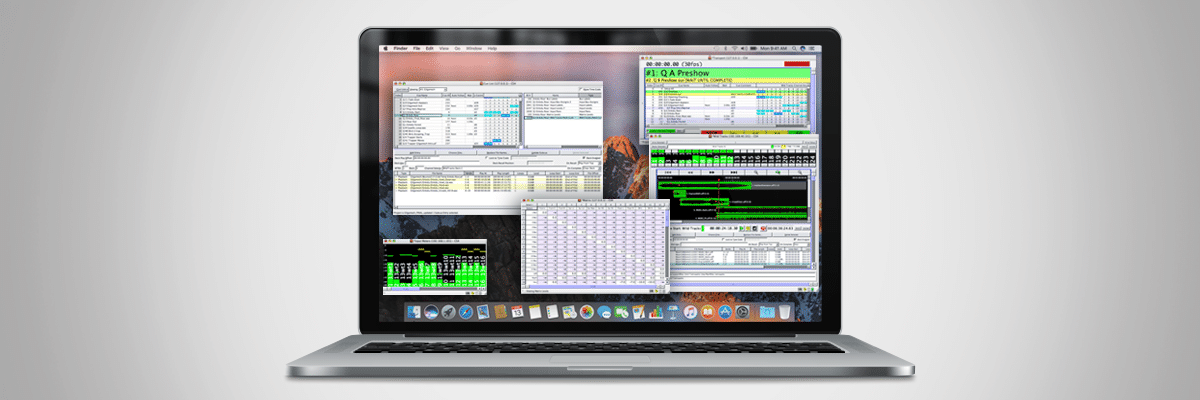Control and Program NADIA
You’re In Command
CueStation provides a powerful software interface for the NADIA network-based audio system. It combines console-style functionality with cue-based automation to give you complete control over every step of your audio program, from mic input to speaker output, from design to playback—all from a single point.
The Power of the Cue
Whether you’re in a theatre or theme park, when you’re live, you need a system that’s as flexible as you are. Design unlimited cue lists, recall cues manually or automatically, and make changes in real time. Edit a single parameter or reconfigure the entire system at the push of a button. Build Python scripts for the ultimate in customization.
Like a Studio at the Venue
CueStation’s console-style interface is designed to be familiar to audio engineers. Each input, bus, and output offers 10-band parametric EQ, delay, and four dynamics processors. Add high-resolution multichannel record and playback with Wild Tracks.
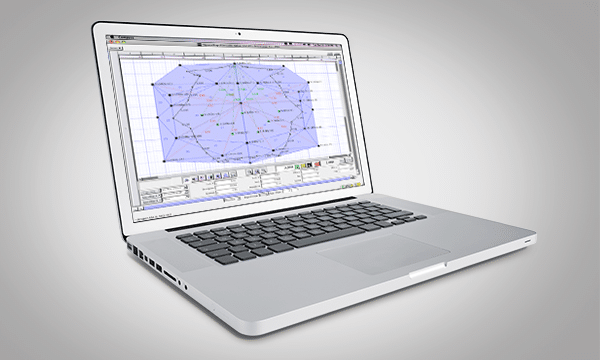
Don’t Stop at Stereo with Spacemap
Precisely place and move sounds around the audience on cue using CueStation’s Spacemap multichannel panning tool. The innovative graphical interface lets you create a control surface to pan across 288 channels using the 80,000+ cross points in a NADIA Matrix.
Show Workflow, Re-Imagined
Bring the Team TogetherCueStation runs on both Mac and Windows platforms; all system users see the same values, no matter what platform they’re on. And with built-in chat, commenting, and paging functions, everyone in the house is just a screen away. | Free Up Your PCProgram complex tasks with confidence—as a client-server system, NADIA hardware does the heavy lifting, so all your computer handles is your interface. | Get Trigger HappyWith CueStation, systems integration is a breeze. Lock audio to lighting and other show elements via MIDI, SMPTE timecode, or OSC. | Plan SmarterWith CueStation, you can program your show offline, and save your work locally. Later, you can load it to the actual system. |
Bring the Team TogetherCueStation runs on both Mac and Windows platforms; all system users see the same values, no matter what platform they’re on. And with built-in chat, commenting, and paging functions, everyone in the house is just a screen away. | |
Free Up Your PCProgram complex tasks with confidence—as a client-server system, NADIA hardware does the heavy lifting, so all your computer handles is your interface. | |
Get Trigger HappyWith CueStation, systems integration is a breeze. Lock audio to lighting and other show elements via MIDI, SMPTE timecode, or OSC. | |
Plan SmarterWith CueStation, you can program your show offline, and save your work locally. Later, you can load it to the actual system. |