
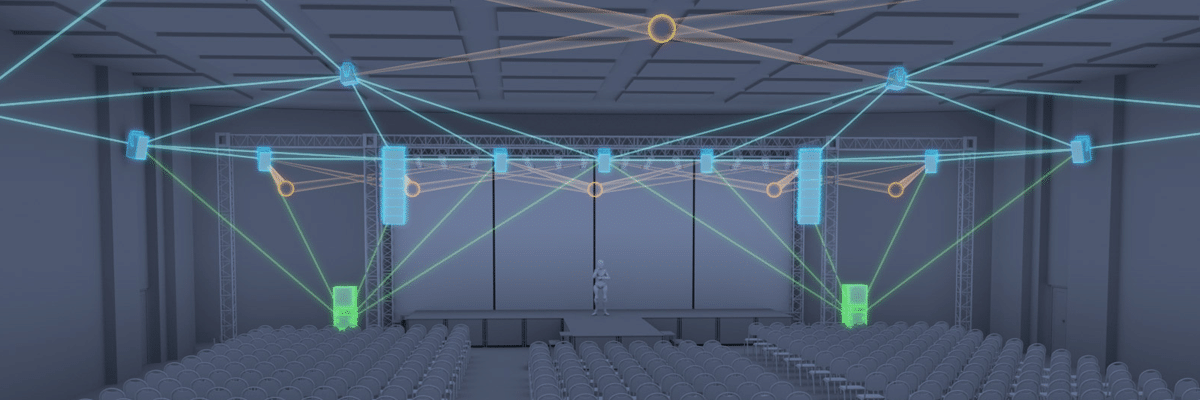
Experience the Ease and Creativity of Spatial Sound Design
The Power of Galaxy, with an Intuitive iPad App and Plugins
Spacemap Go is a spatial sound design and mixing tool that leverages the processing power of Meyer Sound's Galileo GALAXY Network Platform in an intuitive iPad app. With thousands of GALAXY processors worldwide and seamless integration with leading DAW and console platforms, Spacemap Go has the widest reach of any spatial sound design and mixing tool. No other sound design tool offers so much power and control, right at your fingertips.
Unlock Your True Potential
Spacemap Go liberates you to focus on the art of your craft without the burden of complicated interfaces and confusing algorithms. Even first-time users can create sophisticated spatial sound designs in minutes, thanks to Spacemap Go's simple iPad touchscreen interface. Spacemap Go is available as a free app and DAW or console plugin.
Sound Design for Everyone
Spacemap Go brings new creative capabilities to every audio pro, whether you design soundscapes for theatre, concerts, sound art installations, corporate presentations or houses of worship. With support for leading DAW platforms and live consoles, Spacemap Go integrates seamlessly into professional production workflows.
It’s All in the Palm of Your Hand
The Spacemap Go iPad app provides total creative control with the swipe of a finger. It’s so simple, any audio engineer — from sound designers to front of house engineers, musicians, and DJs — can master the app in minutes. Get up and running quickly with built-in templates and presets. Execute complex moves in seconds with Spacemap Go's grab-and-go touchscreen interface. Snapshots manage static placement or dynamic movement of sound. Use multiple iPads at the same time to collaborate onsite. Experience Spacemap Go in action.
Reimagine the Way You Create
Compatible with Live and Automated WorkflowsSpacemap Go works seamlessly in just about any production workflow. It’s compatible with AAX, AU, and VST DAWs, and Avid and SSL live consoles. It also integrates with any OSC-enabled device or cue-based software such as QLab. RTTrPM support allows integration with BlackTrax and other real-time tracking systems. | Go Ahead, Think BigSpacemap Go is highly scalable, so you can take your spatial sound design from a ballroom to an auditorium, arena, or festival. Configure systems with up to 32 inputs and 256 outputs using multiple GALAXY processors. Spacemap Go can be used with any loudspeaker system; for best results, use Meyer Sound loudspeakers. | Take More Control With CompassGain even more robust control of the GALAXY Network Platform when you use Spacemap Go in tandem with Meyer Sound’s Compass and Compass Go software: handle creative programming and real-time operation in Spacemap Go, while managing EQ, delay, network parameters, and other device settings in Compass. | Build a World-Class Audio EcosystemBy integrating Spacemap Go, GALAXY, Compass, and Meyer Sound loudspeakers with your DAW and console, you can build a complete, end-to-end solution that leverages the world’s most intuitive design tools, most powerful processors, and—a Meyer Sound hallmark—the world’s most exceptional sound systems. |
Compatible with Live and Automated WorkflowsSpacemap Go works seamlessly in just about any production workflow. It’s compatible with AAX, AU, and VST DAWs, and Avid and SSL live consoles. It also integrates with any OSC-enabled device or cue-based software such as QLab. RTTrPM support allows integration with BlackTrax and other real-time tracking systems. | |
Go Ahead, Think BigSpacemap Go is highly scalable, so you can take your spatial sound design from a ballroom to an auditorium, arena, or festival. Configure systems with up to 32 inputs and 256 outputs using multiple GALAXY processors. Spacemap Go can be used with any loudspeaker system; for best results, use Meyer Sound loudspeakers. | |
Take More Control With CompassGain even more robust control of the GALAXY Network Platform when you use Spacemap Go in tandem with Meyer Sound’s Compass and Compass Go software: handle creative programming and real-time operation in Spacemap Go, while managing EQ, delay, network parameters, and other device settings in Compass. | |
Build a World-Class Audio EcosystemBy integrating Spacemap Go, GALAXY, Compass, and Meyer Sound loudspeakers with your DAW and console, you can build a complete, end-to-end solution that leverages the world’s most intuitive design tools, most powerful processors, and—a Meyer Sound hallmark—the world’s most exceptional sound systems. |
Solutions

Concerts
Spacemap Go has not only become my choice spatial mixing tool for its flexibility, but also because it's by far the friendliest tool out there for new users.”
Dennie Miller Front of House Engineer
Theatre
Spacemap Go lets me automate the spatial mix in ways that I would not have been able to without it — and certainly not as quickly. The workflow is great and I can keep my focus on being creative.”
Leon Rothenberg Tony Award-winning Sound Designer
Museums
We used Spacemap Go extensively on Primal Energies; it’s the ‘digital brain’ behind all that is happening with dynamic spatialization of sound ... for my purposes, Spacemap Go is fantastic.”
Bill Fontana Sound Artist
Spacemap Go Release Notes
- GALAXY Firmware v2.4.2 (All models)
New Features and Enhancements
- New default Spacemaps
- Compatibility with Spacemap Go plugins
- Supports ADM OSC reception
- Manages AVB MILAN input connections between devices on the same AVB MILAN group
- Can see and connect to MILAN CRF connections
- Improved error notification and app behavior when the WiFi signal is lost
New Features and Enhancements
- Tap Tempo button: A button that allows the user to tap in time with musical content to provide scaling of trajectory rate to sync with musical tempo, and fractional control
- From Channel View, using Tempo Mode, when a trajectory is recalled with a different duration, the rate is scaled automatically.
- Panners are now touchable/selectable in Mix Overview
- Added support in the AVB Connection Manager to allow multiple assignments for a range of channels with a single tap
- System Configuration View displays available clock types AAF, CRF
- Added support for static IPv4 Network Address connection
- Added support to allow external clocking to GALAXY from Avid VENUE S6L System with MLN-192 Milan Option Card
- Panner locators on the edge of Channel Overview are now easier to touch
- Crosshairs are now available in Mix Overview
- The Overview allows stacking of panner locators
- Added support to allow selection of a Spacemap to multiple channels in Mix or Channel Views
- Create View allows swapping of wait times and transition times in the Trajectory Editor
- Added support for new icons to display single or grouped Channel Snapshots
- Added support to allow editing of Wait and Transition Times of Channel Snapshots that are grouped at the top-level
- Added support to allow editing of the ID number in System, Mix, and Channel snapshots
- Canvas Orientation in Settings View > Display Settings changes the orientation of Spacemaps to be Front, Back, Left, or Right
- The progress of a Mix or Channel Snapshot is indicated with an animated outline around the Recall button
- Text labels have been updated in the External Device Connection tab in Settings View
- Added support to allow external clocking from an AAF stream in Settings View > System Configuration Tab
- Added generalized alerts in the lower left-hand corner when the mix point limit is reached
- When connecting to a system configured using a previous version of Spacemap Go, the System Configuration updated to the current version
Product Features
Available on iPadOS Software Only
Spacemaps
Trajectories
Mix View
Position
Level, Mute, Solo
Channel Links
Channel Page
- Channel > Spacemap Selection, Trajectory Selection, Rate, Offset, ScaleX, ScaleY, Rotation:
These modulate the position of the trajectory and are selected in the Channel view. Scaling may be adjusted via “Touch Trajectory” mode, whereby the trajectory may be pinched, expanded, rotated, and repositioned in realtime during playback.
- Channel > Matrix Level:
The top of the Channel displays matrix levels for the selected channel. The end user may need to control a channel’s matrix levels with numerical input.
- Channel > Recall Safe:
A channel may be designated so that parameters will not be recalled either via Mix or Channel snapshots.
Setlist Page
- Setlist > Mix Snapshots:
These snapshots apply to all 32 channels, and include link status, channel labels, Spacemap selection, trajectory and parameter assignments, and whether or not the trajectory is to be played back upon recall. Each Mix Snapshot has its own list of member Channel Snapshots.
- Setlist > Channel Snapshots:
These Snapshots apply to a single channel and will allow the user to position statically or start movement on the fly. Mix Snapshots may be recalled from Spacemap Go or via external OSC recall. Multiple Channel Snapshots may be grouped so that they are recalled simultaneously.
Create Page
- Spacemaps may be created and edited. These may be locked and shared with other users.
- Trajectories may be created and edited.
- Individual Spacemaps or Trajectories may be shared and imported.
System Page
- System status is available for diagnostics
- Selected GALAXY modules are listed
- Inputs view shows how the Inputs are allocated to Spacemap Go Channels
- Outputs are listed, organized by module
- System IP Configuration is where IP Address and Subnet mask are made here
- System > Inputs
Shows how the Inputs are allocated to Spacemap Go Channels, including whether audio source for a channel is Analog, AES3, or AVB. The AVB connection may be made in Spacemap Go.
- System > Outputs
Help the user determine how to number Spacemap output numbers.
- System > OSC Connections
Enabling / disabling mappings for QLab, BlackTrax, D-Mitri, and Consoles are made here. This item may be renamed, because strictly speaking BlackTrax does not use OSC. We also may rename the “QLab”, “D-Mitri” and “Console” mappings to be more generic.
- System > File Management
Clear Project, Open Project, Save Project, Save Project As…, Save to Flash, Import/Export Spacemap and Trajectory functions are supported.
- System > System Configuration
Spacemap Go can configure any group of GALAXY into a Spacemap System. The configuration is done up-on connection to an unconfigured system, and can be tested with Virtual GALAXY in Spacemap Mode in Compass. The user specifies from what module inputs or AVB sources provide the up to 32 sources for the Spacemap Channels.
Compass and Spacemap Go integration
Spacemap Go Privacy Policy
PRIVACY POLICY
Last updated July 18, 2020
This Privacy Policy applies to the Spacemap Go mobile application (the “App”), developed and distributed by Meyer Sound Laboratories, Incorporated (“Meyer Sound “we,” “us,” or “our”) for the Apple® iPad®.
Please take a moment to carefully review this Privacy Policy. If you do not agree with this Privacy Policy, please do not use the App.
NO PERSONAL INFORMATION IS COLLECTED OR RECEIVED BY MEYER SOUND THROUGH THE APP
Meyer Sound does not collect or receive any personal information from you through your use of the App. This means that Meyer Sound does not collect or store any identifying information such as your name, e-mail address, physical address, or phone number through the App, does not collect or store any payment information through the App, does not collect or store your location information through the App and does not collect or store any device or network information from your Apple iPad through the App.
APPLE APP STORE
Please note, however, that Apple Inc. (“Apple”) may collect certain personal information in connection with your purchase, download and use of the App through the Apple App Store, such as identifying information, payment information, location information, device information or other usage-based data.
Meyer Sound has no control over the collection of such personal information by Apple, and any such collection or use will be subject to Apple’s own privacy policies.
ANONYIMIZED AND AGGREGATED APP DATA
Meyer Sound may analyze certain app usage data received from Apple in anonymized and aggregate form to operate, maintain and improve the App. This aggregate information will never identify you personally.
Meyer Sound may disclose anonymized and aggregated usage data to current or prospective business partners or to other third parties for lawful purposes.
COMMUNICATION PREFERENCES
The App may deliver push notifications to your Apple iPad. You can disable these notifications by disabling the relevant feature within the App or by changing the notification settings on your Apple iPad.
CHANGES TO THIS PRIVACY POLICY
This Privacy Policy was last updated on July 18, 2020.
Meyer Sound reserves the right to change this Privacy Policy at any time. Any changes to this Privacy Policy will be posted on this or another web page linked to within the App, and all updates to this Privacy Policy will be effective immediately on posting. Users of the App are responsible for reviewing this Privacy Policy from time-to-time.
HOW TO CONTACT US
If you have questions about this Privacy Policy, you can contact Meyer Sound by email at privacypolicy@meyersound.com or write to:
Meyer Sound Laboratories, Incorporated
2832 San Pablo Avenue
Berkeley, California, USA 94702
Spacemap Go Documents
Spacemap Go Plugins (v1.2.0)
for Galileo GALAXY
REQUIRES SPACEMAP GO APP V1.2.0 OR HIGHER
CONNECTED TO GALILEO GALAXY (ALL VERSIONS)
Released November 17, 2021
Spacemap Go App v1.2.0 can be downloaded on the Apple app store.
AAX VENUE
For Avid VENUE | S6L consoles running version 7 software or higher
AAX Standard/AU/VST
For DAWs with AAX Standard, AU or VST

